Requirements
• Heading within 50 characters including blanks
• Maximum 3 external links to embed in the text
• Main article image (top image) that links to the content of the article (static JPEG or PNG) – see more information below on width, height and megabyte file size
• Maximum 3 images inside the article (inline) - see more information below on width, height and megabyte file size
Recommendations
• About 500 words including preamble, excluding heading
• The preamble should preferably be a max of 200 characters including spaces
• A Call to Action, preferably with a link
• Short fact text about you as a company that can be added to a fact box last native article
• High resolution images (preferably 150 pixlar/inch)
Main article image (top image)
• The image should be in a landscape format, much wider than taller. Think of a widescreen aspect ratio.
• The image should be at least 1 500 pixels wide (minimum 1 024 pixels) and not exceed 1 megabyte in file size
• Keep any subject centered in the image
• Do not include text or logos in the image as you will most likely be disappointed by how they are cropped by the site on different devices. The site is responsive and crops the image differently on different devices. See below for more details.
Images inside the article (inline)
Everything goes as long as the images are not taller than they are wide. Think everything from totally square to extreme widescreen. The 1 megabyte file size limit does however also apply. We will then set the images to 100% width such that they will fill the horizontal space and scale from mobile to desktop. If your image is smaller than the width of the page we will leave it as is.
Cropping-algorithm If you followed the advice in the section above you will most likely not have any problem with how the images are displayed. If you however want some control (you really can’t) over the articles main image then the cropping-algorithm is using the formula topcenter. If you have a sufficiently widescreen image that should result in an almost perfect crop in the middle of the image.
If you however have a more squarish image the cropping will be performed from the top center position down. Se example below.
Widescreen images will be cropped better on more devices: (The white square is the simulated cropped area)
A taller image might be cropped unsatisfactory, unless you keep the subject in the top center area.